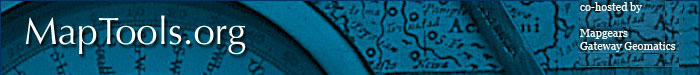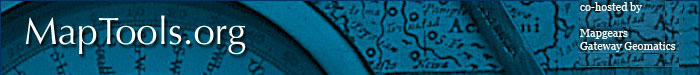How Chameleon Help viewer works
- Functionality:
- What does this widget do?
- Define the user interaction method? For example, GUI interface, button, popup, map, n/a
- How the user will interaction functionaly? (ie. "the process", "how the application will be used, not how the widget will be added to the HTML template.")
-
- View of the actual visible widget mode. Either the button or the gui interface.
- Widget Type:
- How many modes/states does this widget have? For example, embedded, popup, visible, invisible.
- Can this widget be grouped/class of widget it is? eg. Navigation Tools, OGC WMS Tools, ROI WFS Query Tools.
- What widget package it can be found? eg. basic, advanced widget pack.
- Widget Parameters:
- What are the Parameters that are used in this widget?
- What is the description of what the parameter does?
- What are the "required/optional" parameters for the widget?
- What parameter to parameter dependancies that are found in this widgets?
- What are the types of values for each widget parameter? eg. directory path, url, string, number, boolean (True|False).
- What are the possible value ranges for the widget parameter values? eg.# to#0, a list of items, whatever....
- Widget Dependancies:
- What are the potential Widget Dependancies? eg. shared resource, other widget relationship, whatever....
- What is the purpose of these Dependancies?
- Reference link to the description of these Dependancies?
- How to include these dependancies to the template?
- Java Script Function:
- List and describe the potential Java Script functions?
- How a developer may use this Function?
- What are the parameter's of the Java Script functions?
- What are the "required/optional" parameters for the Java Script functions?
- What are the types of values for each Java Script function parameter? eg. directory path, url, string, number, boolean (True|False).
- What are the possible value ranges for the Java Script function parameter values? eg.# to#0, a list of items, whatever....
- Java Script Variable:
- List and describe the potential Variable?
- How a developer may use this Variable?
- What is the scope of the Java Script Variable?
- What are the types of values for each Java Script Variable? eg. directory path, url, string, number, boolean (True|False).
- What are the possible value ranges for the Java Script Variable? eg.# to#0, a list of items, whatever....
- Form Elements:
- List and describe the potential Form Elements?
- How a developer may use this form element?
- Can the form elements be grouped/classed togther? eg. navigation, ogc, ????
- What are the types of values for each Form Elements? eg. directory path, url, string, number, boolean (True|False).
- What are the possible value ranges for the Form Elements values? eg.# to#0, a list of items, whatever....
- Widget Examples:
- A set of examples for each widget, that cover different parameter combinations and widget modes. For example:
- Minimum required widget parameters for the widget to function.
- Advanced widget parameter seting.
- Widget mode examples. ie. popup vs. embedded.
- Java Script Api Example:
- One script example of how this api can be used with the current widget.
- Internal Widget Java Script Example:
- One script example of how to use the widgets java script function(s), form element(s), and java script variable(s).
- Widget ERRORS:
- list potential or unique error messages
- possible suggestion to there meaning or reason for the problem.
|
|
 |
|