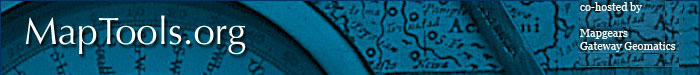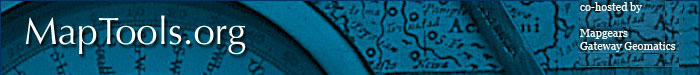How to add widget language
- Copy existing language file i.e. widgets/ZoomIn/ZoomIn.en-ca.txt and rename it to a name using the correct language designation i.e. ZoomIn.fr-ca.txt.
- Edit the new file using any text editor. The file will consist of individual lines of resources that are indexed using an index value followed by a ")". In the case of the ZoomIn widget the file currently only has two resources and looks like:
0)ERROR: No input type specified in
1)ERROR: Invalid input type specified in
In this example the two resources would be edited such that the indexes are maintained, but the text is translated. i.e.:
0)<....translated to french....>
1)<....translated to french....>
- Test the new language by changing the Chameleon application to that language and testing the widget.
Created by: wbronsema last modification: Tuesday 03 of January, 2006 [19:26:43 UTC] by wbronsema
|