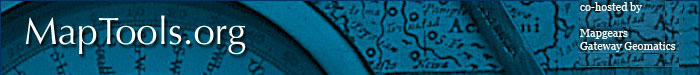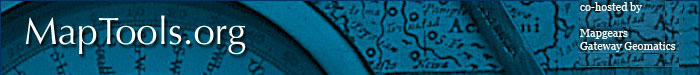Installation of Chameleon
Base Requirements:
==================
MapServer/MapScript 4.0 or greater
GDAL 1.1.9 or greater
PHP 4.2.3 or greater
Apache or other web server
Base Configuration:
MapScript configuration from source (Unix)
==========================================
If you downloaded a set of precompiled binaries (Windows or Solaris) then
follow the instructions for the binary package that you downloaded and
proceed directly to the next section: Chameleon Installation.
NOTE: these instructions assume that you have PHP set up with your web
server already.
See the following page for details on MapScript build/install instructions:
http://mapserver.gis.umn.edu/cgi-bin/wiki.pl?PHPMapScript
Configure MapServer with --with-wmsclient --with-proj
--with-php=[your_php_directory] and --with-gdal as a minimum.
make MapServer and place the mapscript/php3/php_mapscript.so in your
php extensions directory.
Create a temporary directory for MapServer to create and publish
images. For instance, create /tmp/ms_tmp/
configure your web server to be able to access this directory. For instance,
create a symlink from /var/www/html/ms_tmp/ to /tmp/ms_tmp/
It is recommended that a cron job be created to delete the contents of this
directory on a regular basis (hourly or daily depending on useage)
Chameleon Core Installation:
=======================
Extract the chameleon_[VERSION].tar.gz file on the server. These
instructions are written as if this was in /opt/. This will create a
chameleon_[VERSION] directory. Rename it to be chameleon/. You should have the
following subdirectories:
chameleon/
chameleon/config
chameleon/data
chameleon/htdocs
chameleon/htdocs/common
chameleon/htdocs/images
chameleon/htdocs/widgets
Configure your web server to be able to access /opt/chameleon/htdocs/.
For instance create a symlink from /var/www/html/chameleon/ to
/opt/chameleon/htdocs/.
Make sure directory chameleon/data is writable by the web user. This is where
cached capabilities and other temporary information will be stored for the
duration of a user's session.
Copy the file config/cwc2.xml-dist under the name cwc2.xml and edit it to
suit your local settings (the web-based interface is not ready), these
are most likely to need changing:
- app_path -> /opt/chameleon/htdocs/
- server_data_path -> /opt/chameleon/data
- wms_parse_file -> /opt/chameleon/htdocs/common/wmsparse/wmsparse
- default_template -> path or url to a user interface template file
- default_context -> path or url to a context file that should be loaded by
default
- mapscript_module -> php_mapscript.so
- tmp_*_path -> /tmp/ms_tmp/
- tmp_web_*_path -> /ms_tmp/
wmsparse is an optional WMS capabilities parser. Chameleon can use a
PHP-based parser if wmsparse is not available, but it is much slower and
can timeout on large capabilities documents. Follow the instructions for
your platform/ configuration below to install WMSPARSE:
Windows WMSPARSE install:
If installing on Windows then Chameleon already comes with WMSPARSE.EXE
preinstalled in the Chameleon directories.
WMSPARSE install from source:
If you are installing from source then you'll have to compile wmsparse and
for this you will need libxml2 installed. Then you can do the following:
cd /opt/chameleon/htdocs/common/wmsparse/
make
Solaris WMSPARSE install (precompiled binaries):
If you installed the mapserver-363-40-sol28.tar.gz then it comes with
a 'wmsparse' already compiled. Simply copy it to the CWC directory and
make sure it is executable:
cp /opt/mapserver/bin/wmsparse /opt/chameleon/htdocs/common/wmsparse/
chmod +x /opt/chameleon/htdocs/common/wmsparse/wmsparse
|